Table of contents
Overview
Ono On-The-Way is a web application that UH Manoa students can use when they do not want interrupt their work to go out for on-campus food. Students are able to register with the site as either a deliverer or a buyer. Buyers can request for food, and deliverers can fulfill the orders. The application is built using:
- Meteor for Javascript-based implementation of client and server code.
- React for component-based UI implementation and routing.
- Semantic UI React CSS Framework for UI design.
- Uniforms for React and Semantic UI-based form design and display.
Goals
Our goals for Ono On-The-Way is:
- To provide a directory of restaurants and vendors in or around the vicinity of the UH campus.
- Provide a facet for food to be delivered at a specific location on campus.
- Allows deliverers a list of orders to choose from, depending on location.
User Guide
This section provides a walkthrough of our interface and its current capabilities. The screenshots show the current state of the project. Capabilities not yet implemented are either noted with the screenshot or denoted by the words “Mock Up” by the title.
Landing Page
This is the first page that students see upon visiting the site.
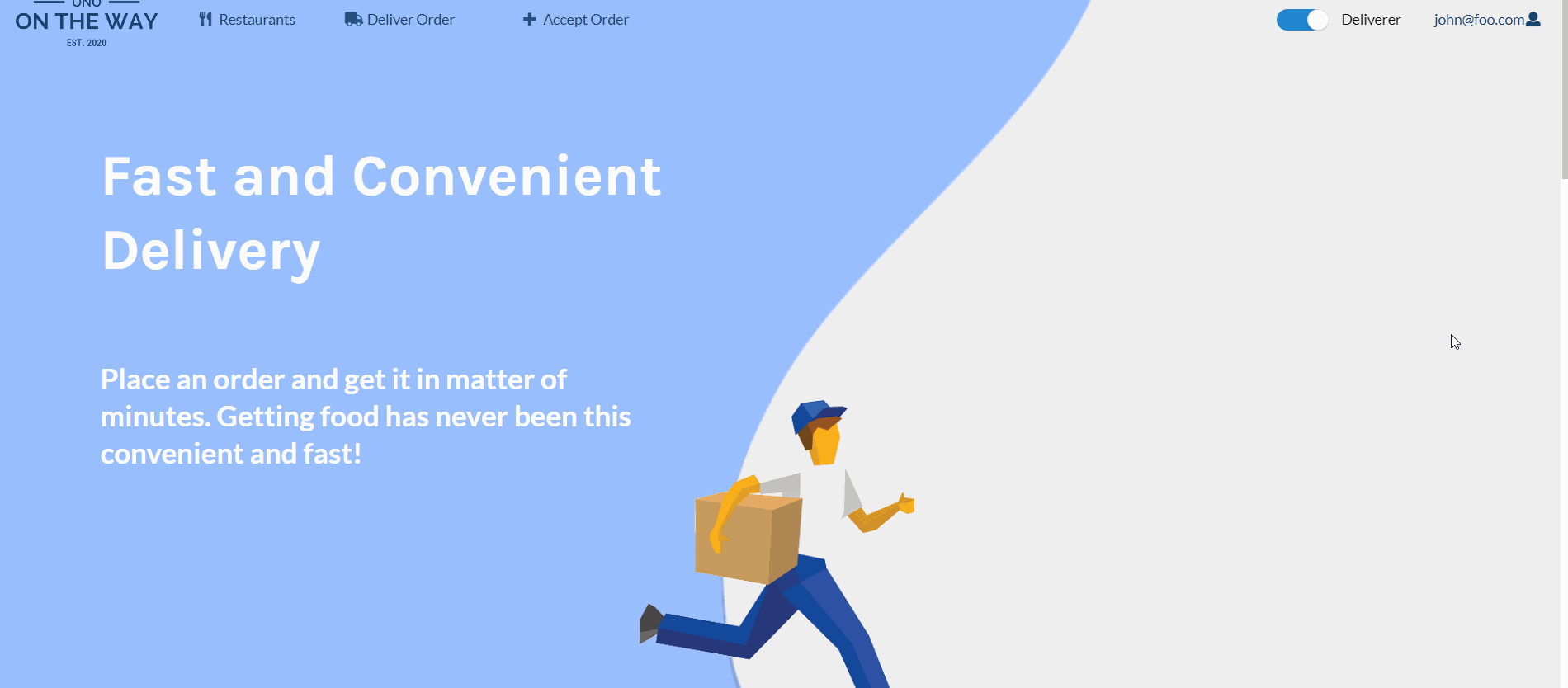
Nav Bar
Users are able to toggle between “Consumer” and “Deliverer”. It changes the associated options for each.
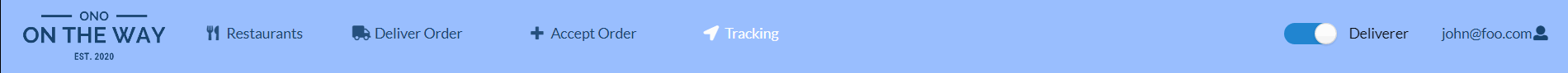
Sign up and sign in
This is where students can sign in or sign up.
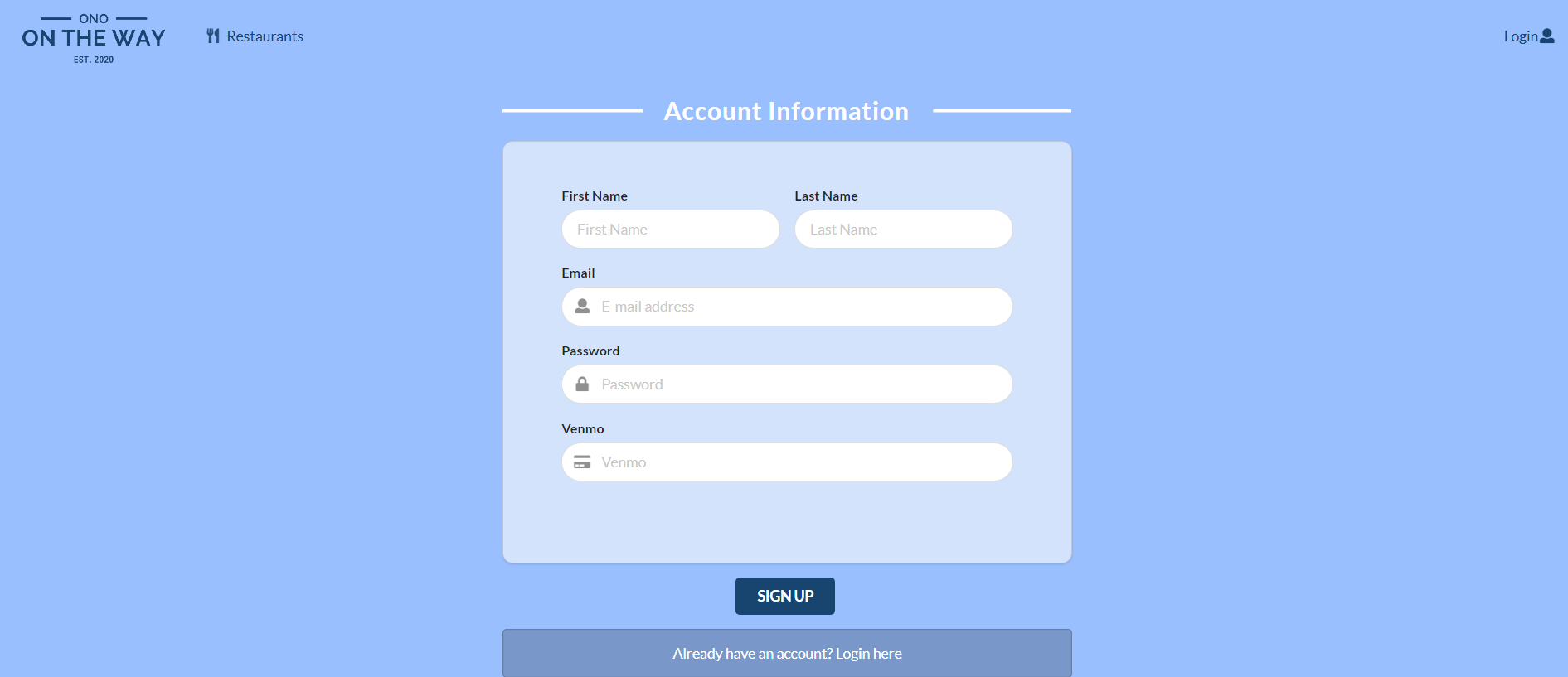
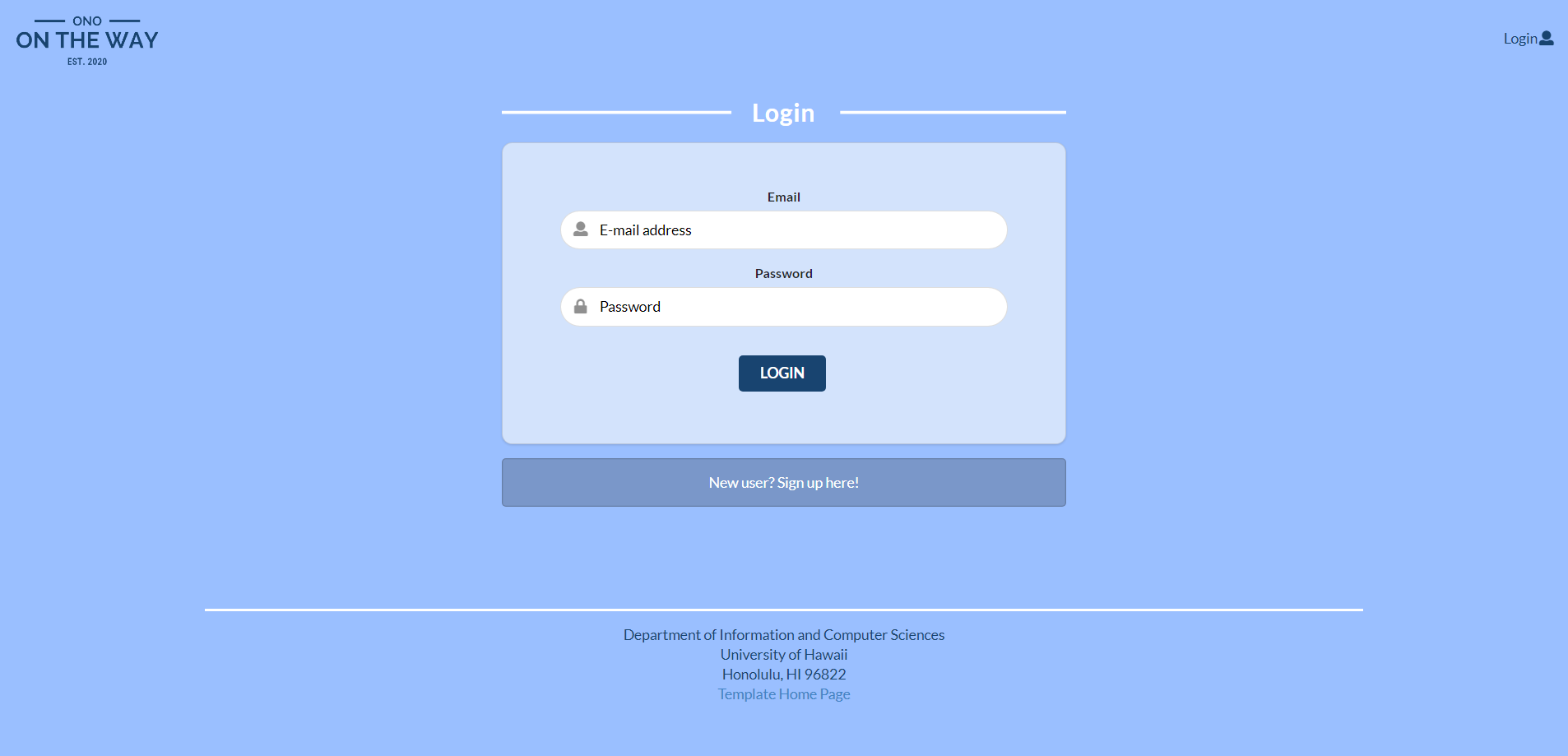
Profile Page
This where you can see the profile of the deliverer or customer. It shows the user’s favorites, and past orders/delivery.
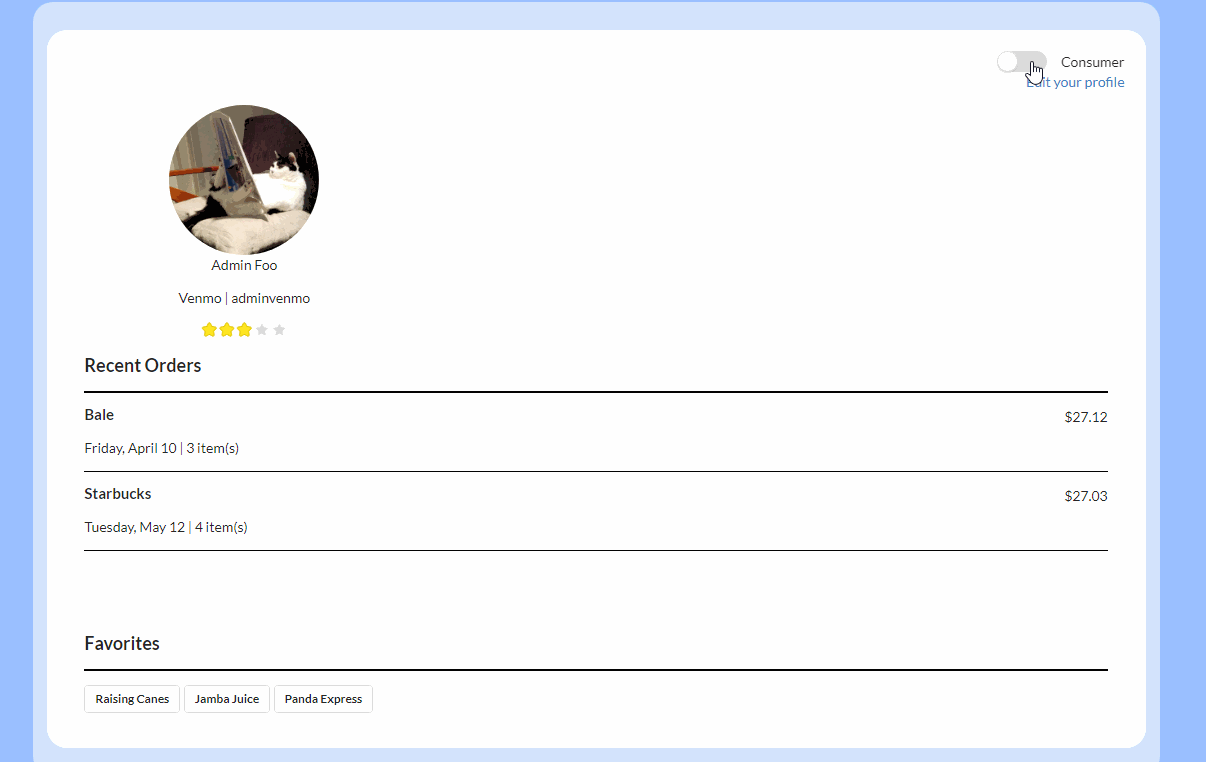
You can edit your profile below. Your venmo will only be shown upon delivery/ordering to the customer/deliver.
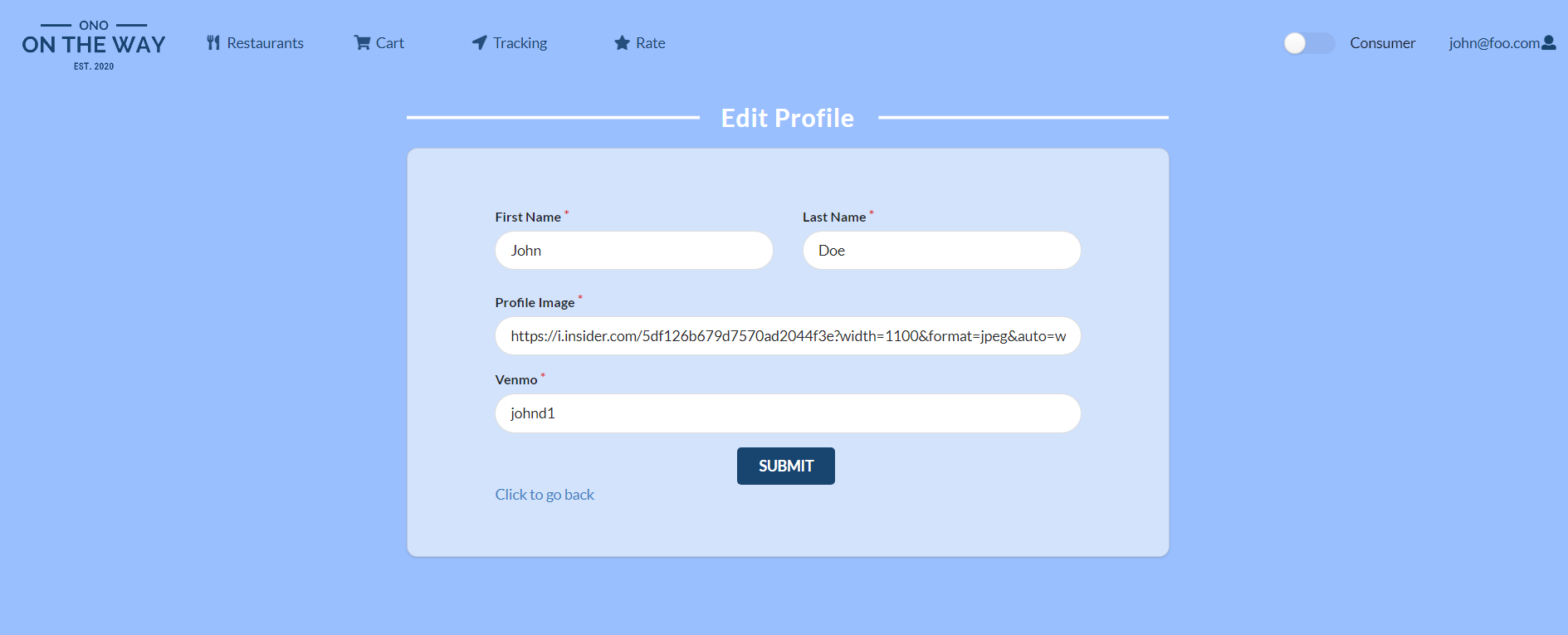
Restaurants Page
This where you can see the list of current restaurants to order from. As shown below, you can favorite a restaurant and search for it by name. Upon clicking the result, it redirects you to its respective menu items.
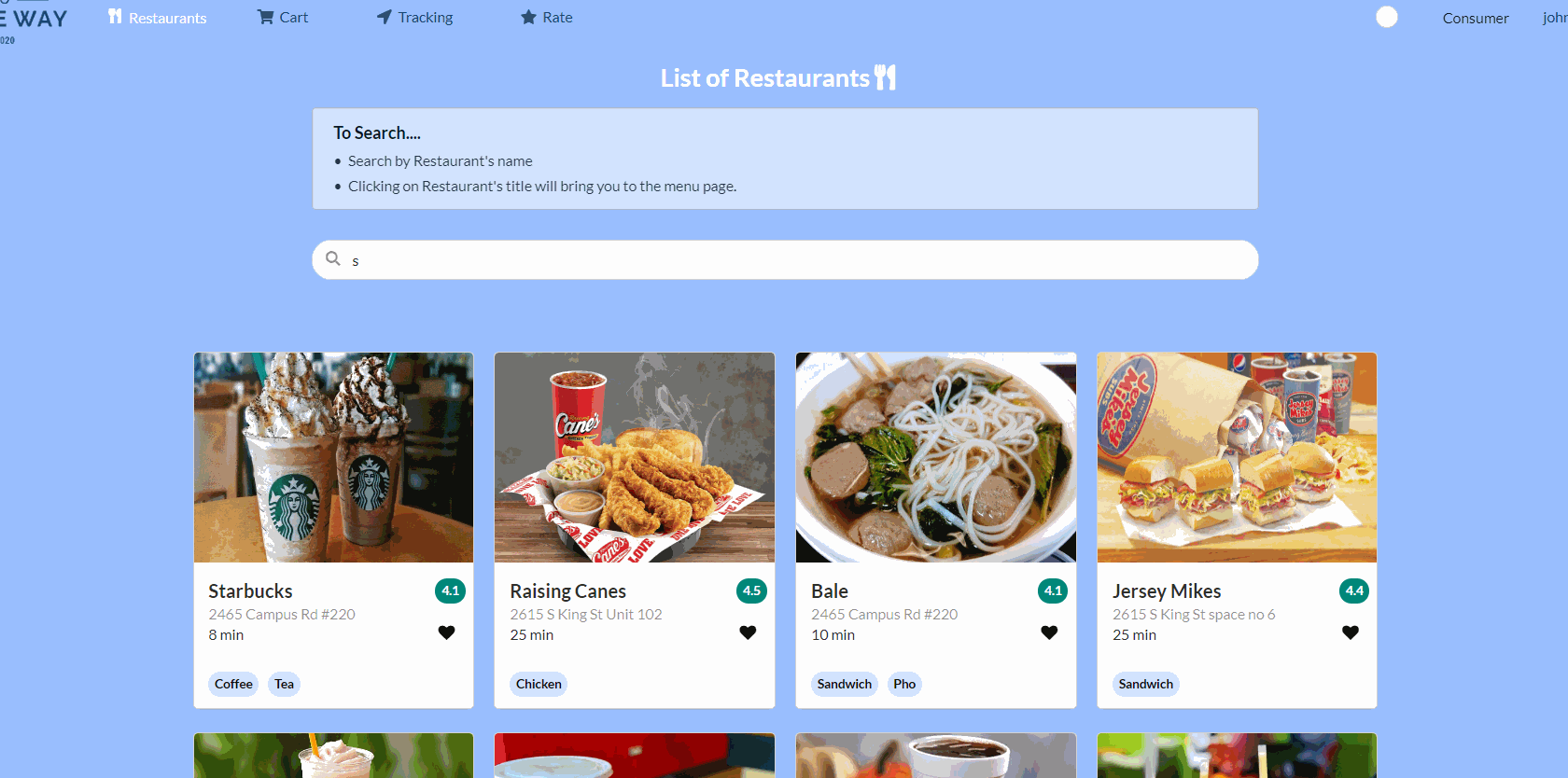
Menu Page
This is how the menu will look like. Panda Express was used as an example but all other restaurants will follow a similar layout. You can filter through the food categories by clicking its respective tabs.
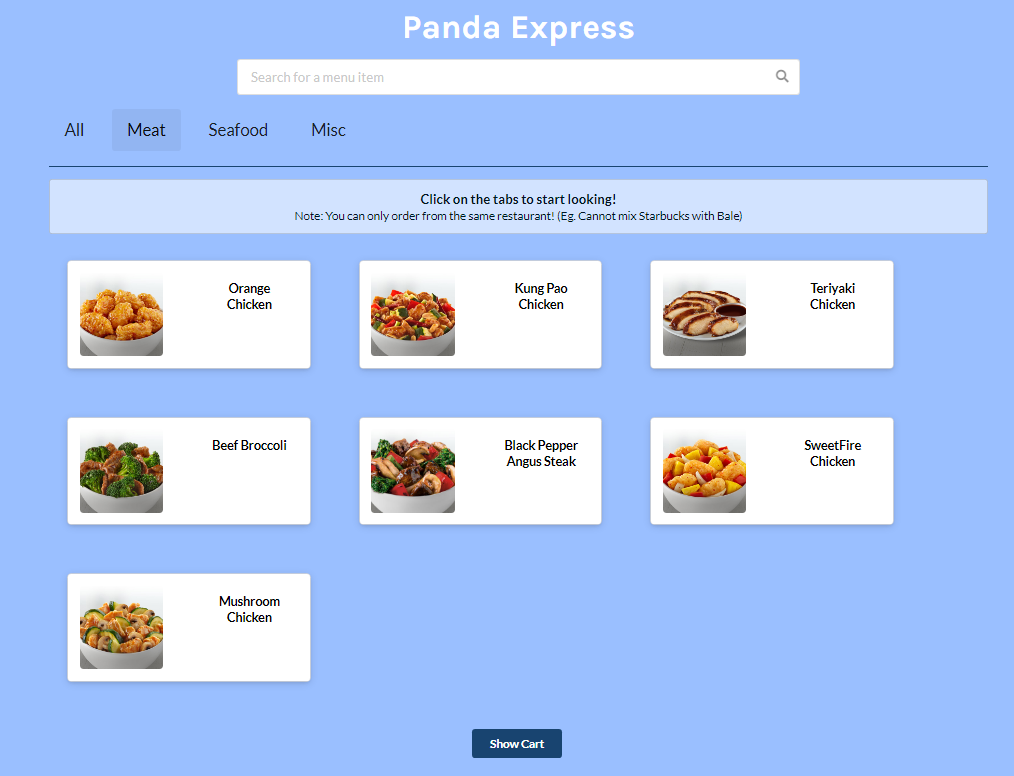
Upon clicking the menu item, this box will pop up which allows you to customize your order.
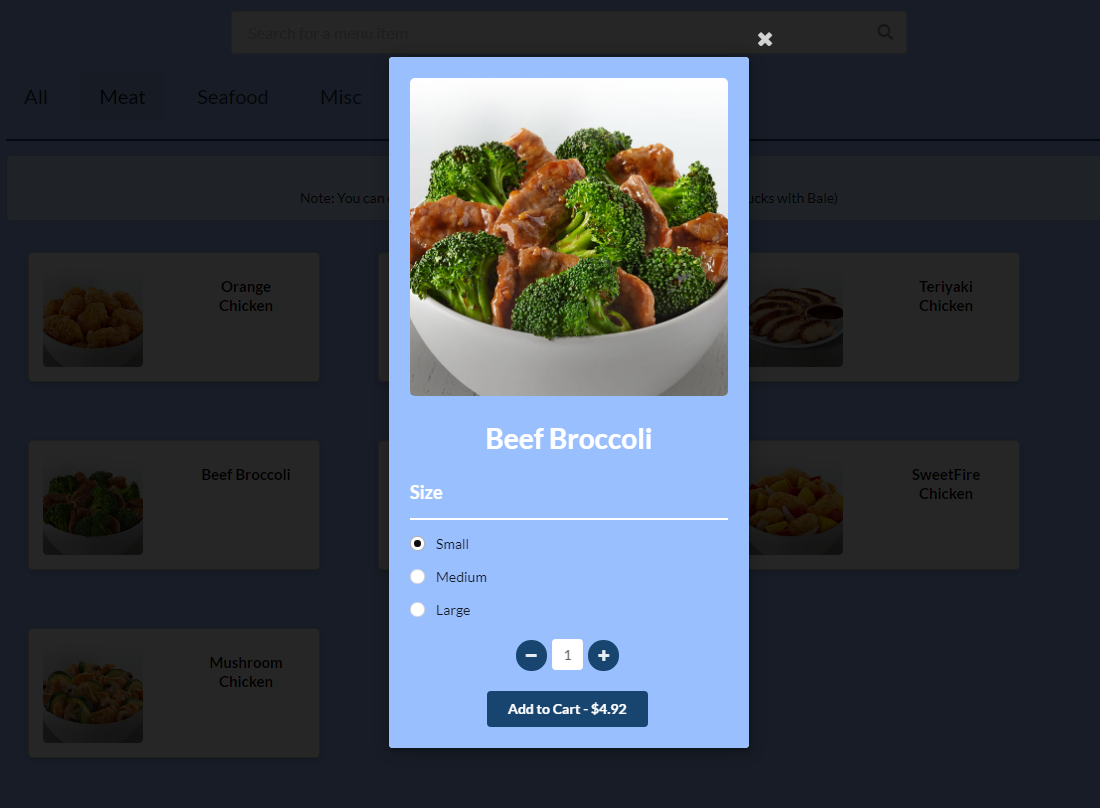
If you are not logged in, this error shows up:
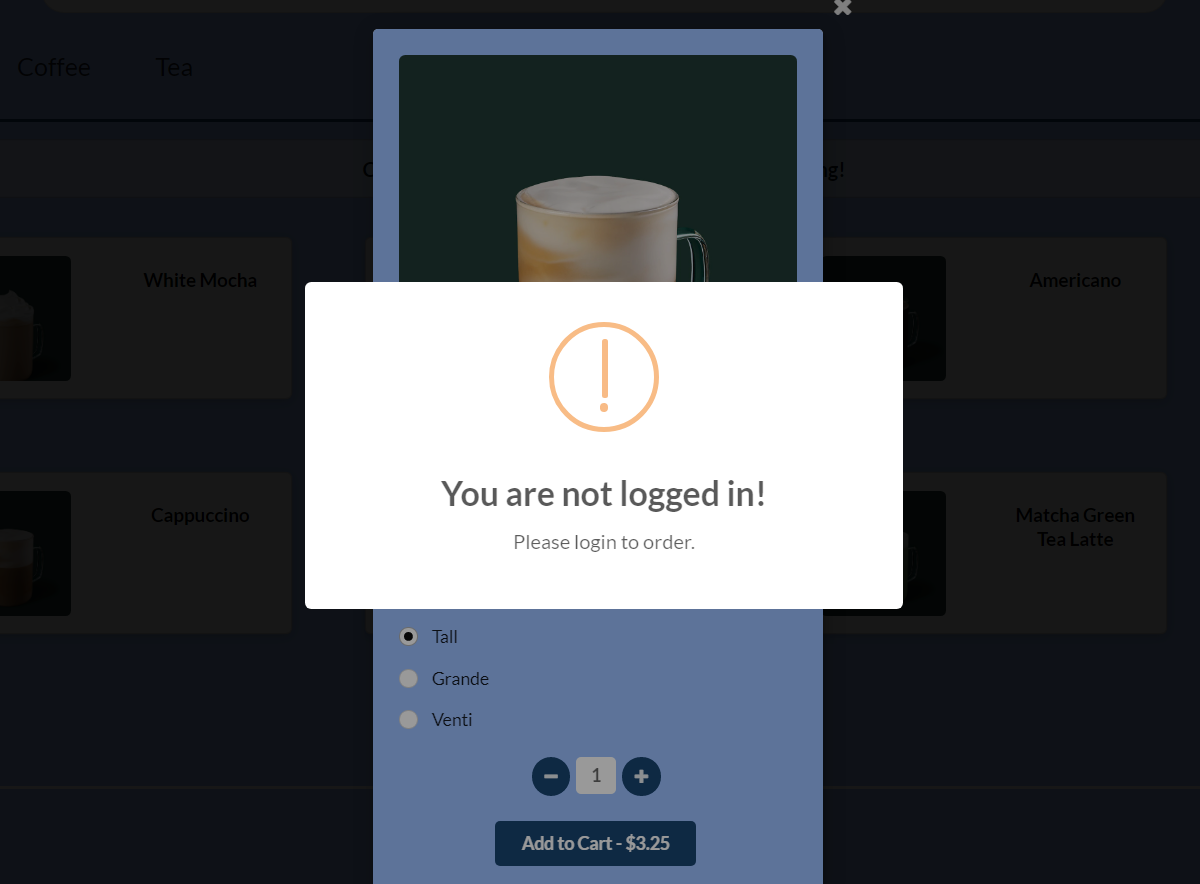
The “Cart” button at the bottom brings up your current cart.
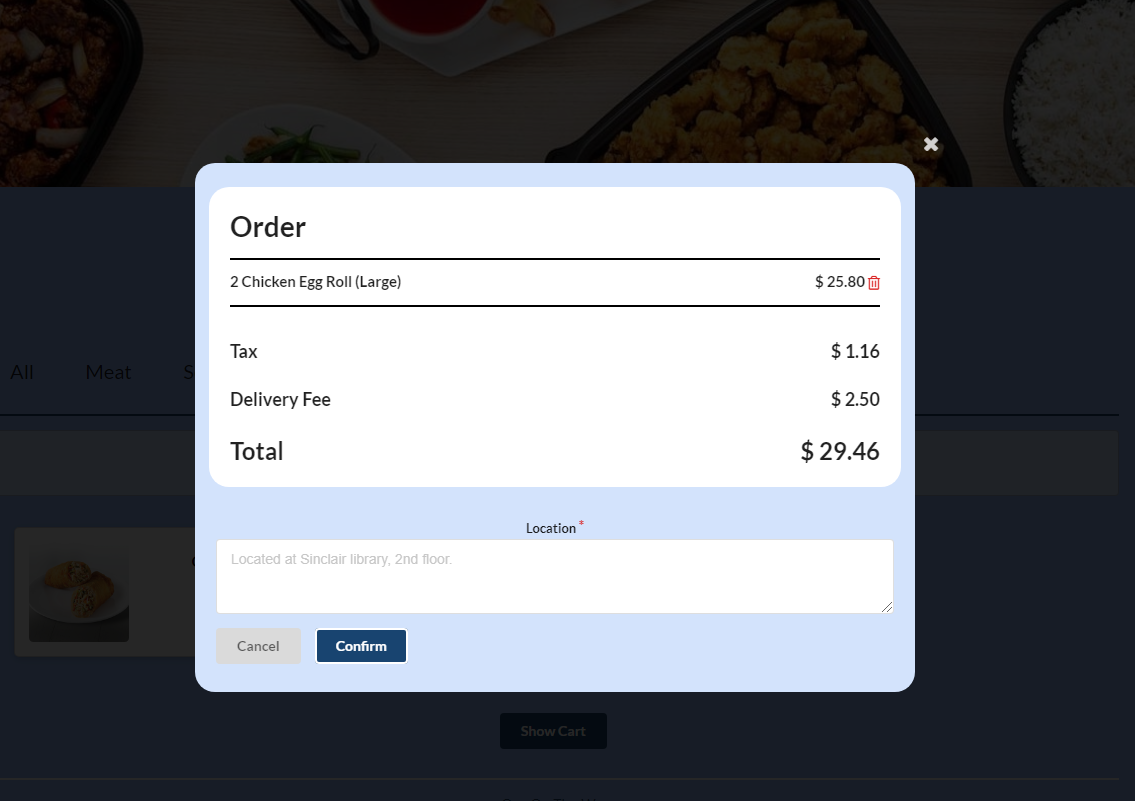
Below is a gif that shows the capabilites listed above:
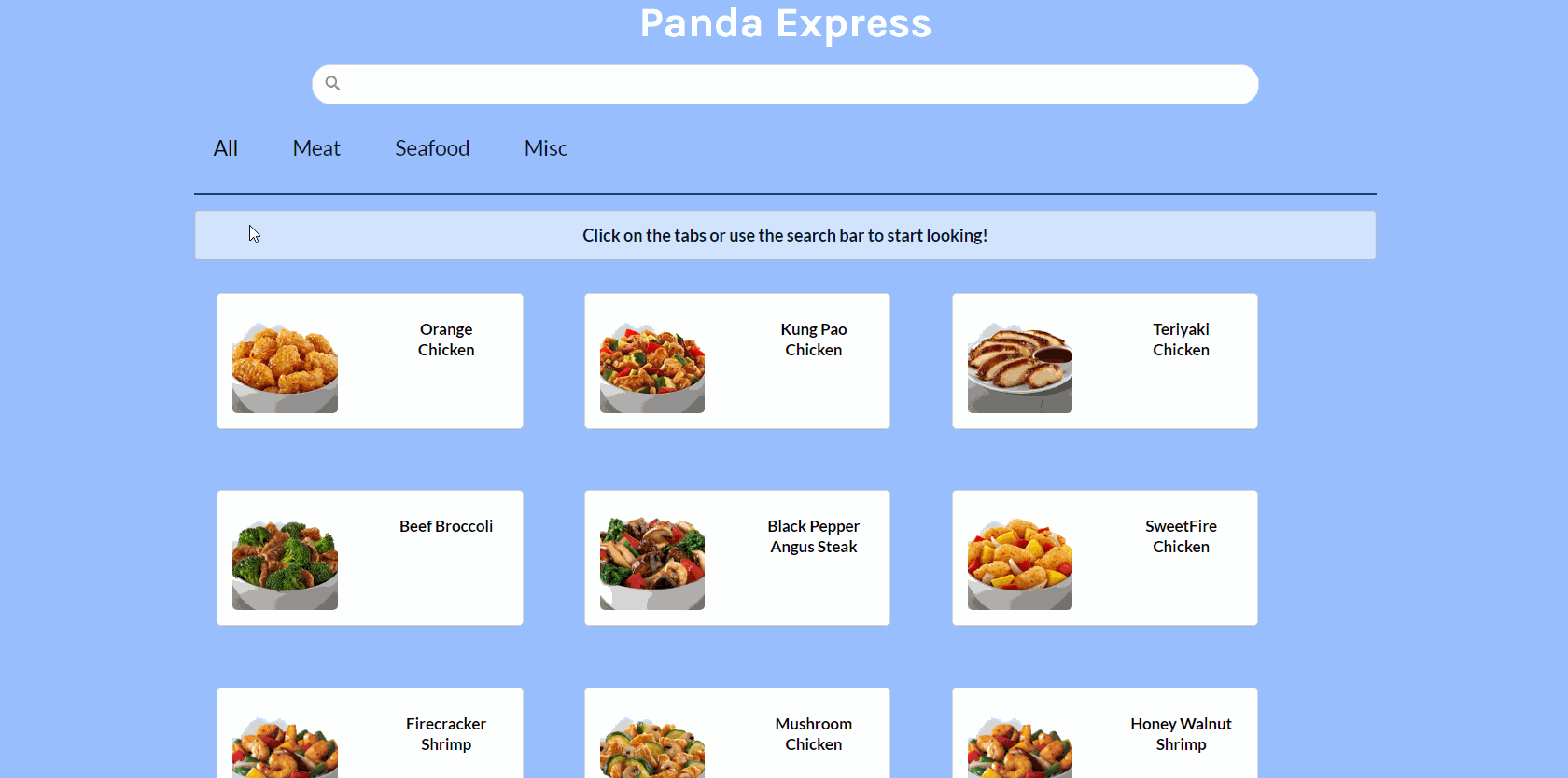
Cart Page
This is how the cart page will look like upon checking out. If users allow us to use their location, it will autofill it.
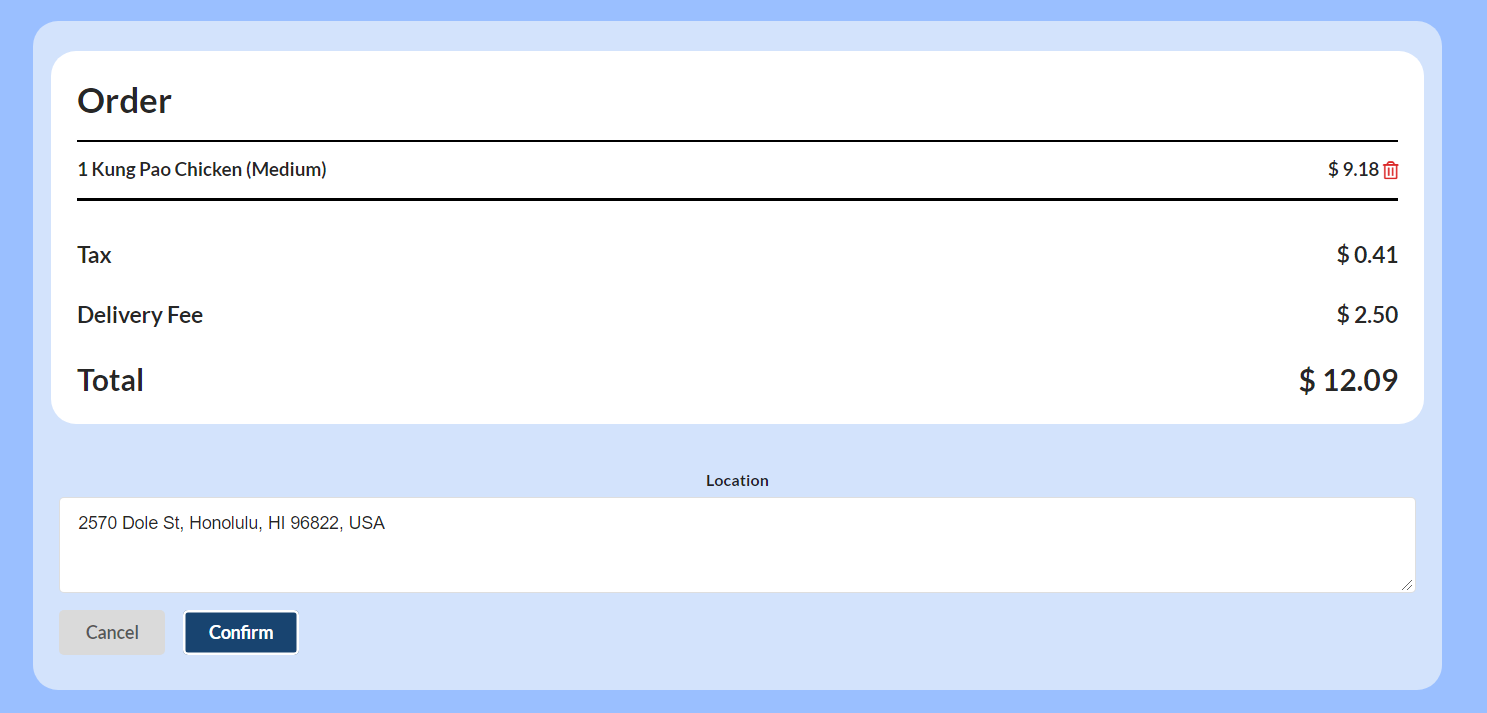
However, if they choose not to turn on location, they are able to edit the field themselves.
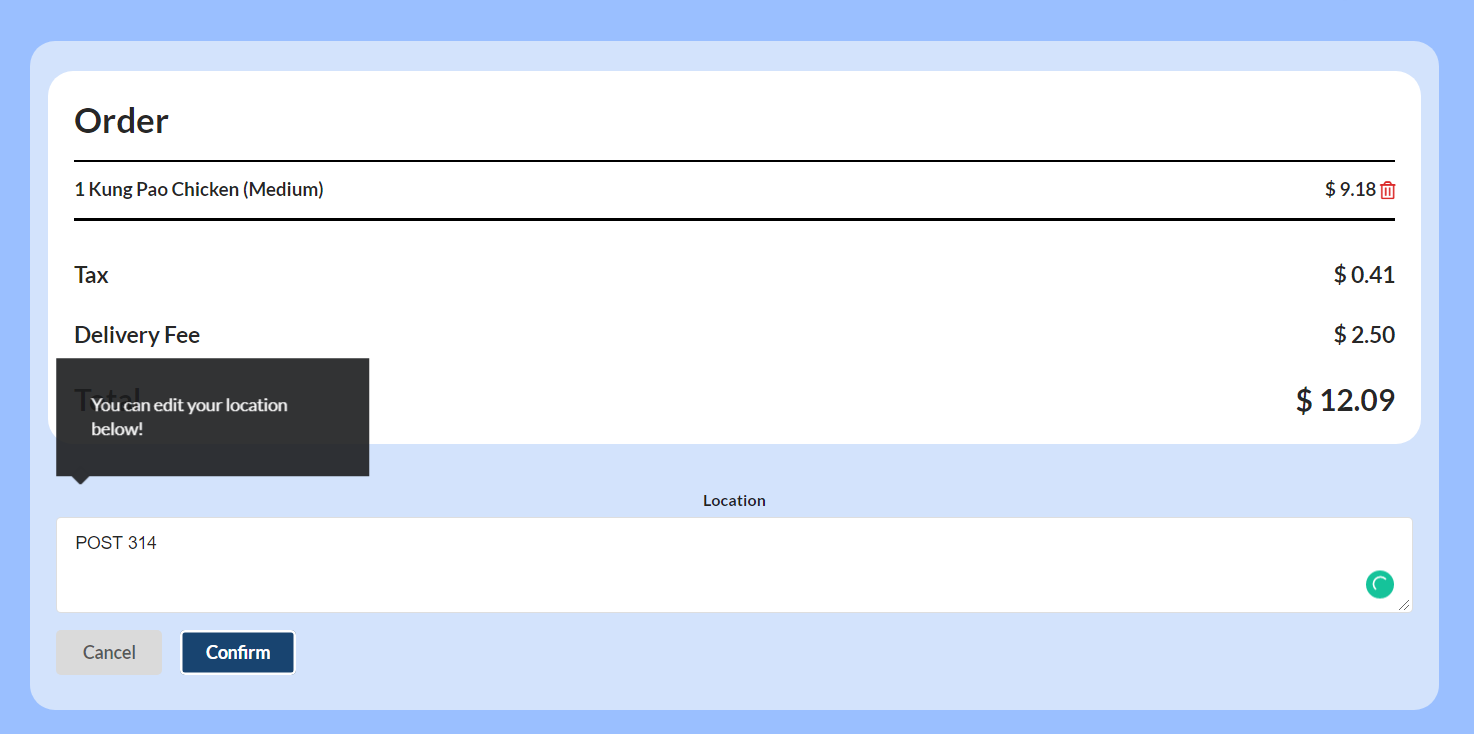
Trying to order without inputting their location results in an error.
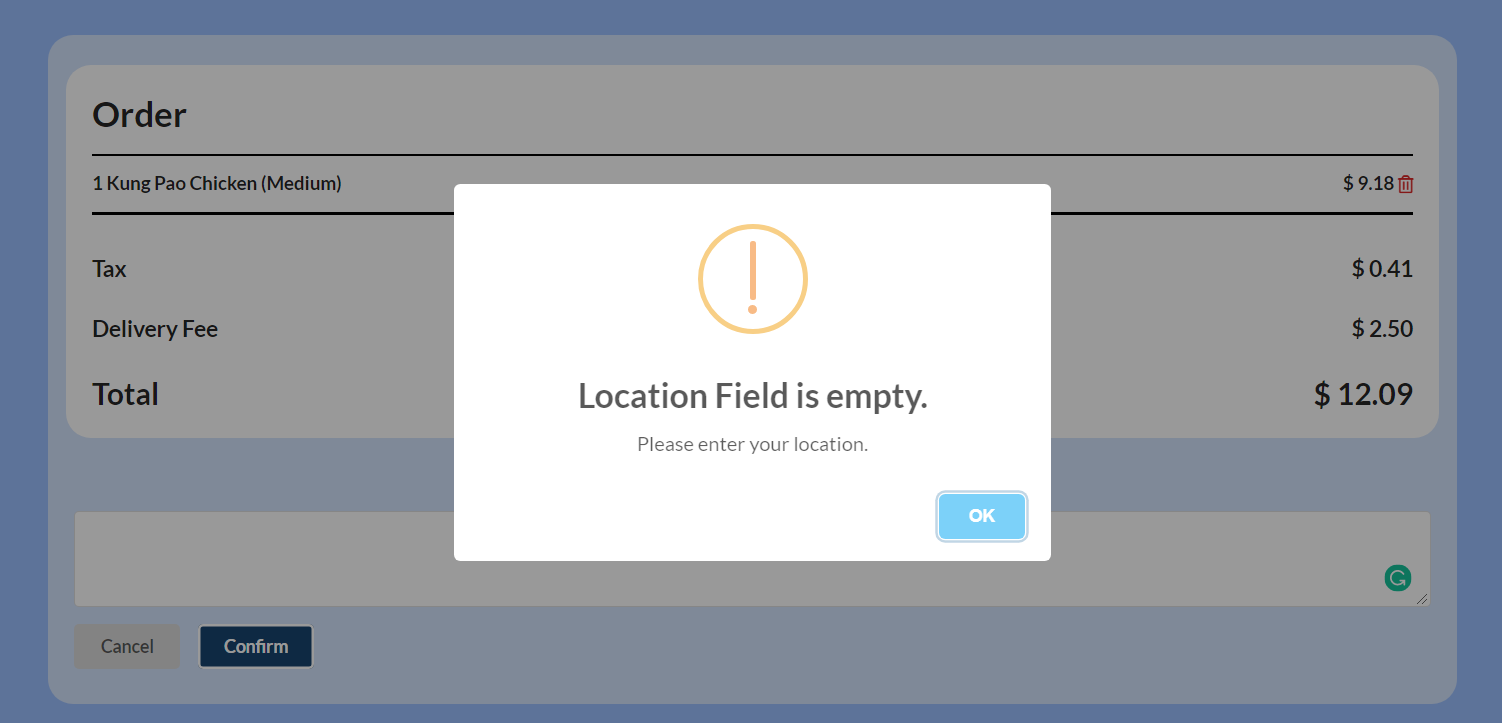
If your cart is empty, this shows:
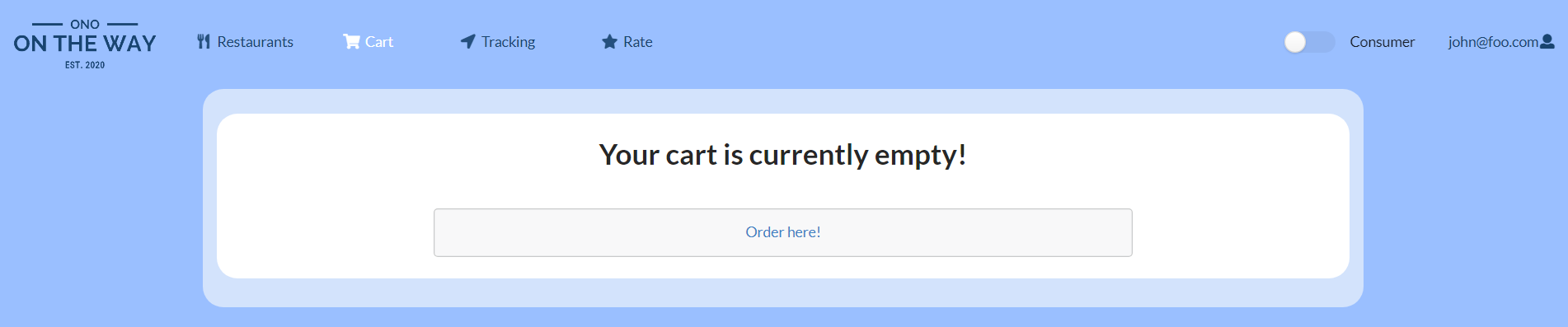
Accept Order
Students who are looking for orders to accept can accept them here.
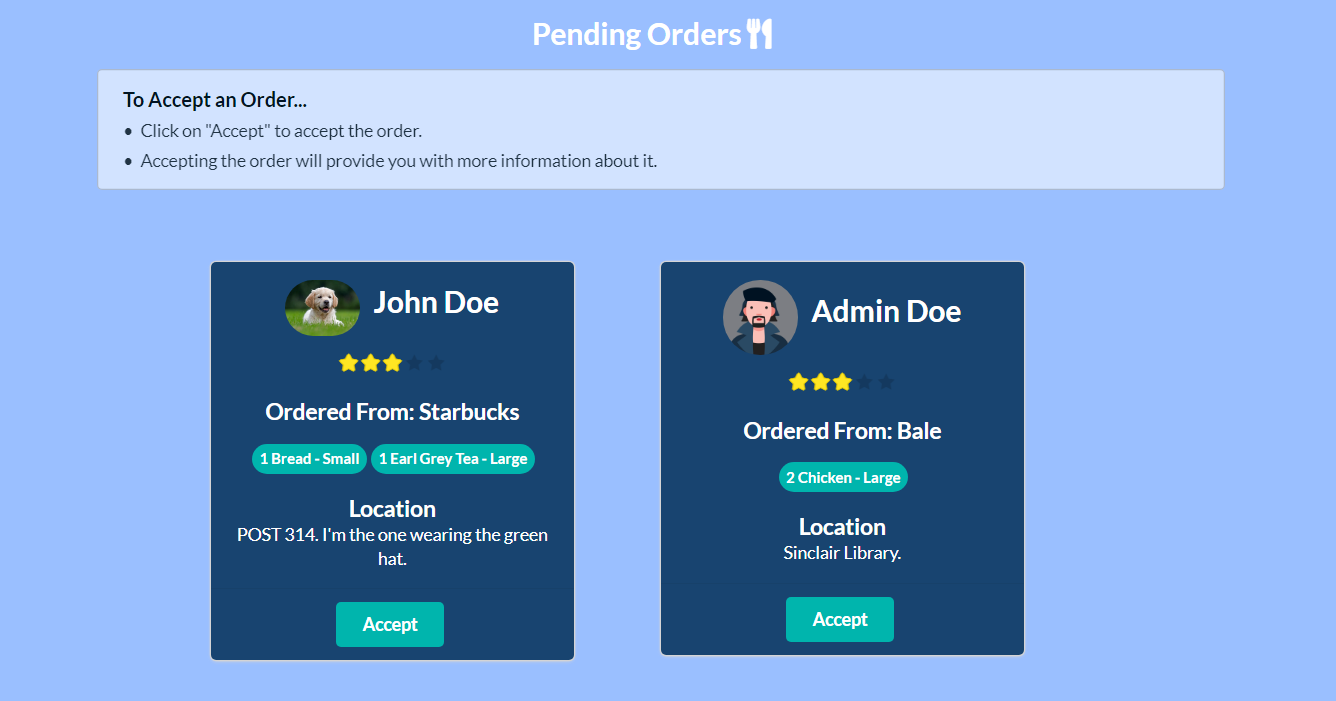
If there are no pending orders, this displays:
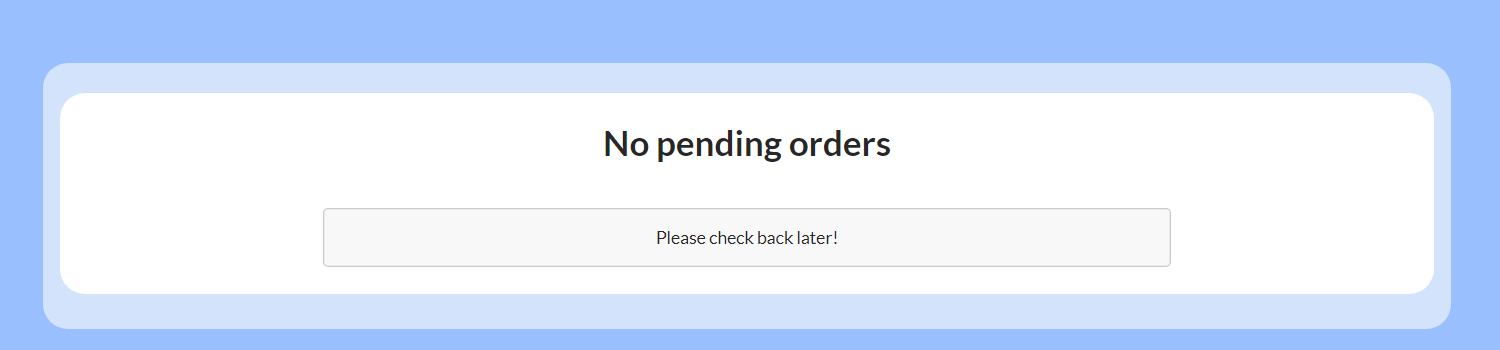
Deliver Order
Upon accepting the order, students are provided with more information about it such the total cost and the customer’s venmo:
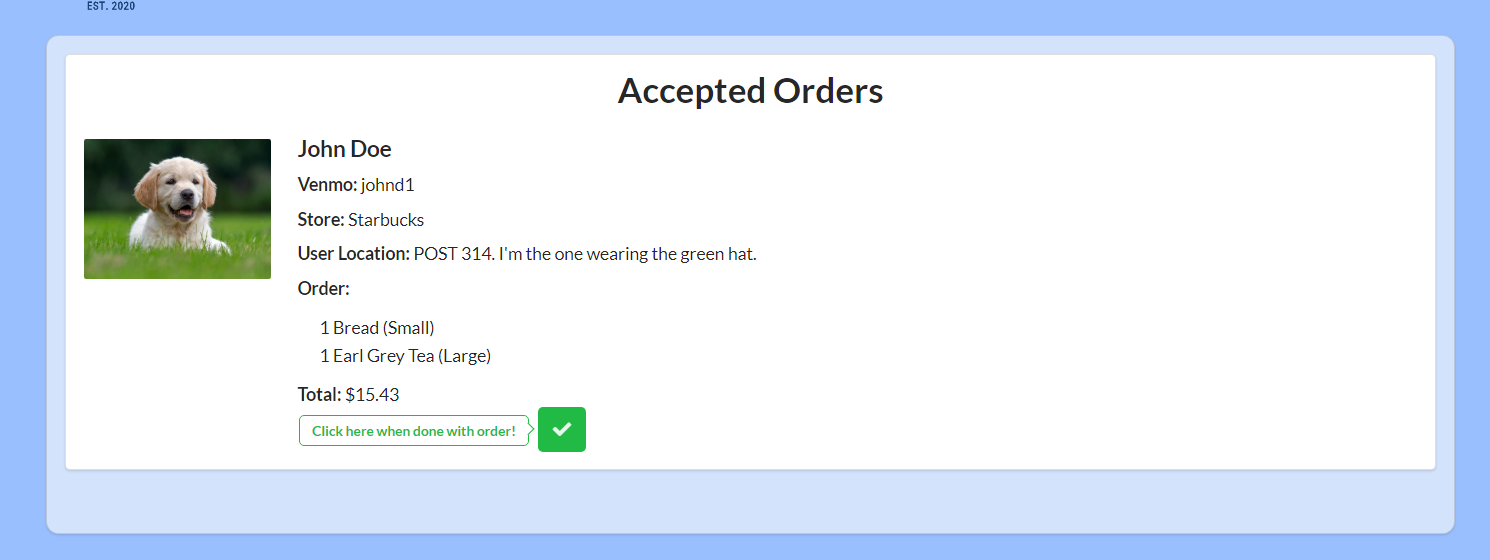
If they haven’t accepted any orders yet, this shows:
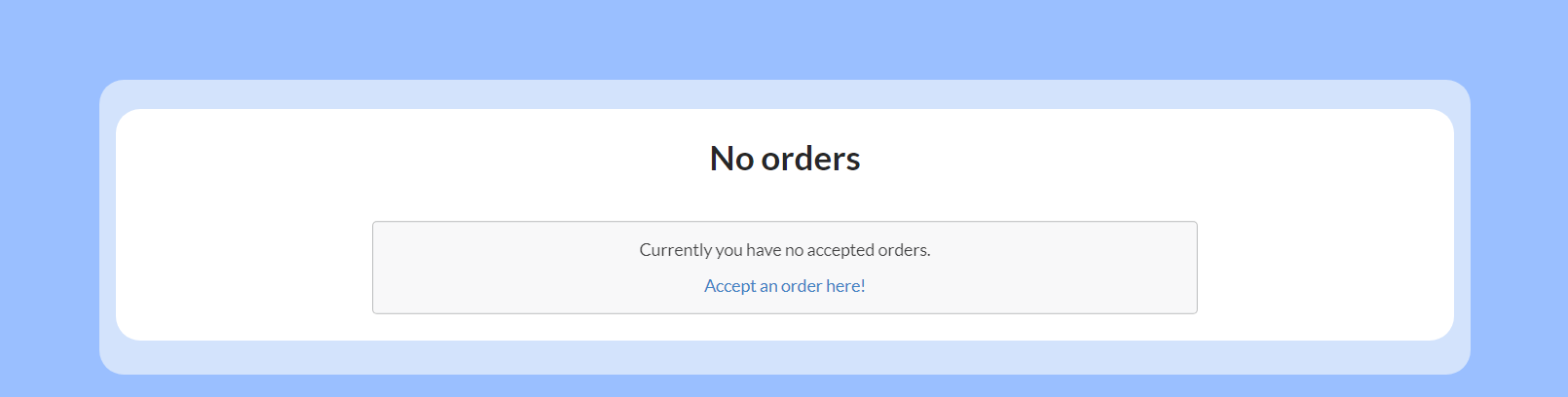
Tracking
For deliverers, they are able to check the location they need to head to.
![]()
Rating
After your order is delivered, you are prompted to rate the service:
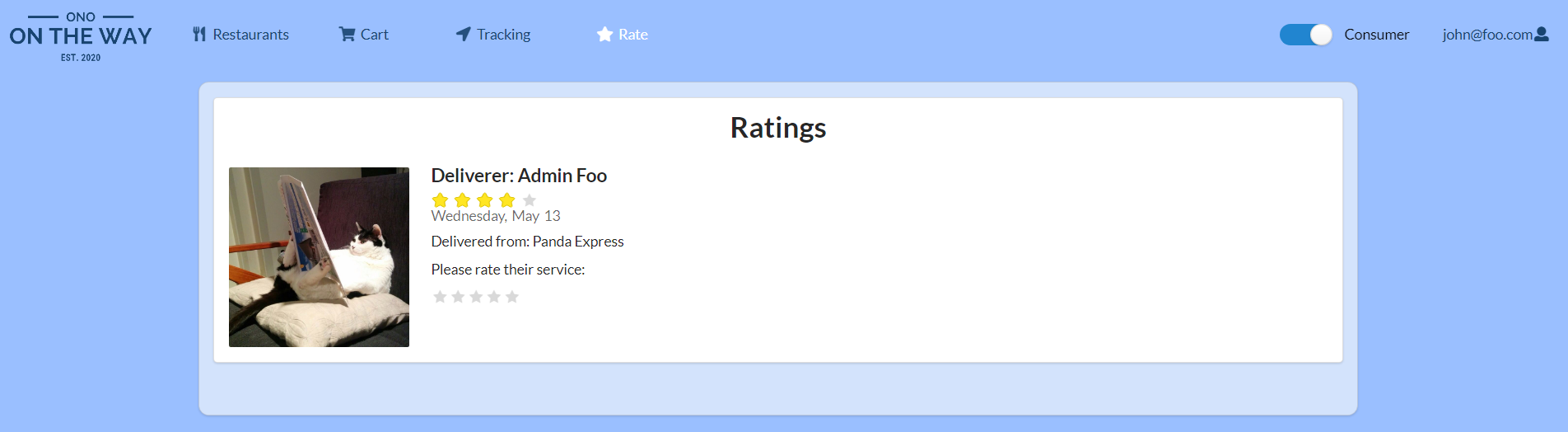
Admin Page
This is the admin page where admins and/or moderators can approve restaurants to be added to the list. Restaurants can also be deleted if necessary.

Clicking the “view” button brings up a preview of the restaurant:
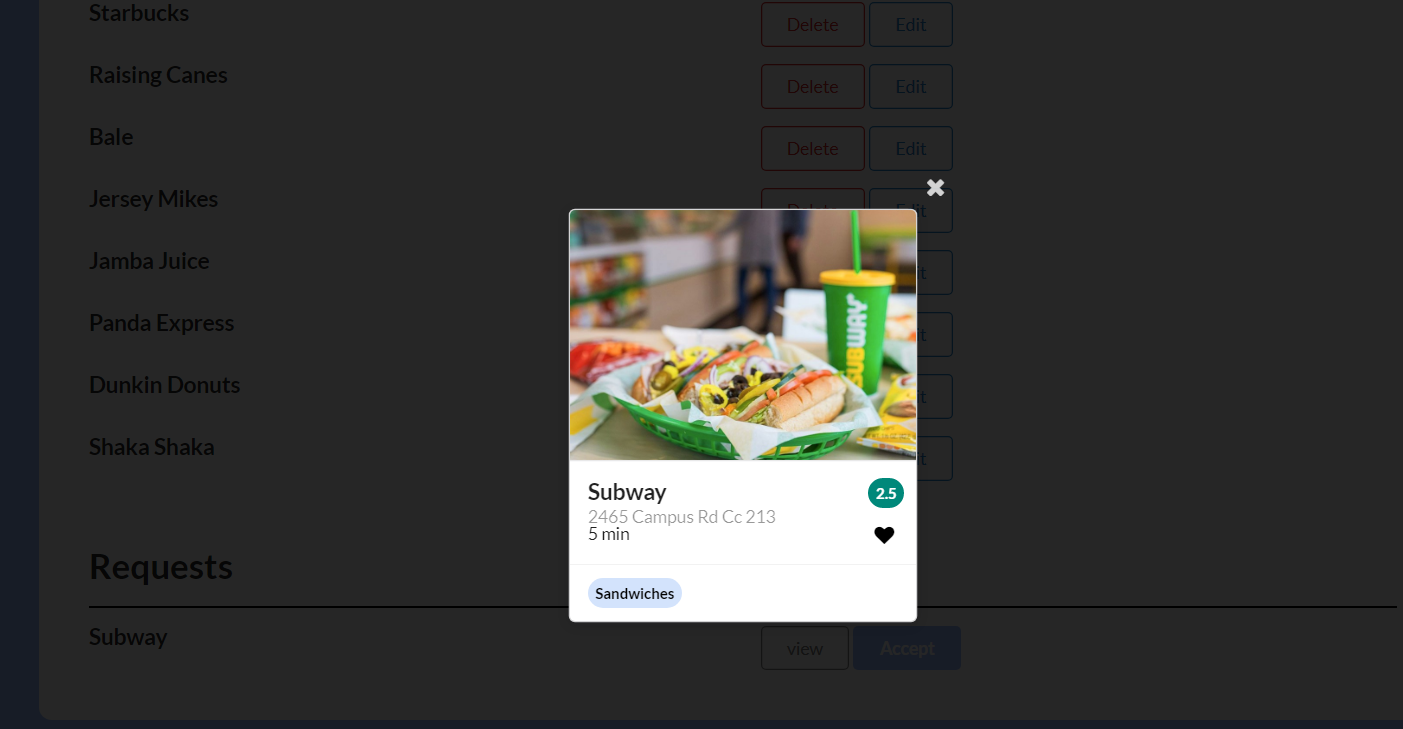
Admins and/or moderators are also allowed to edit restaurant fields:
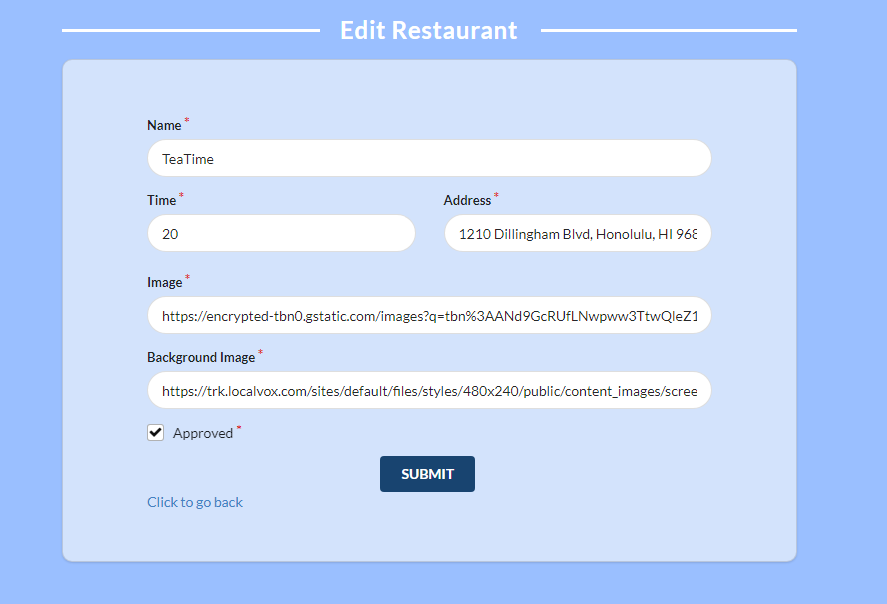
Admins are also able to add a restaurant:

Developer Guide
- Install meteor
- Download a copy of ono-otw. You can download either using Github Desktop (recommended) or by extracting the .zip.
- cd into the /app directory and install the required libraries with:
meteor npm install - Once the libraries are installed, the application can be ran by using:
meteor npm run start
Upon running the app the first time, it will create some default users and data. Here is the output.
W20200513-23:20:54.963(-10)? (STDERR) Note: you are using a pure-JavaScript implementation of bcrypt.
W20200513-23:20:55.117(-10)? (STDERR) While this implementation will work correctly, it is known to be
W20200513-23:20:55.118(-10)? (STDERR) approximately three times slower than the native implementation.
W20200513-23:20:55.118(-10)? (STDERR) In order to use the native implementation instead, run
W20200513-23:20:55.119(-10)? (STDERR)
W20200513-23:20:55.119(-10)? (STDERR) meteor npm install --save bcrypt
W20200513-23:20:55.120(-10)? (STDERR)
W20200513-23:20:55.122(-10)? (STDERR) in the root directory of your application.
I20200513-23:20:55.786(-10)? Creating the default user(s)
I20200513-23:20:55.790(-10)? Creating user admin@foo.com.
I20200513-23:20:56.187(-10)? Creating user john@foo.com.
I20200513-23:20:56.539(-10)? Creating testing cart data.
I20200513-23:20:56.543(-10)? Adding: Milk Tea (john@foo.com)
I20200513-23:20:56.570(-10)? Adding: Mocha Frappe (john@foo.com)
I20200513-23:20:56.576(-10)? Adding: Mocha Frappe (admin@foo.com)
I20200513-23:20:56.581(-10)? Adding: Earl Grey Tea (admin@foo.com)
I20200513-23:20:56.586(-10)? Adding: Milk Tea (test@foo.com)
I20200513-23:20:56.591(-10)? Adding: Milk Tea (mocha@foo.com)
I20200513-23:20:56.598(-10)? Adding: Milk Tea (hello@foo.com)
I20200513-23:20:56.605(-10)? Creating default profile data.
I20200513-23:20:56.606(-10)? Adding: Profile Admin for (admin@foo.com)
I20200513-23:20:56.622(-10)? Adding: Profile John for (john@foo.com)
I20200513-23:20:56.630(-10)? Creating default restaruant data.
I20200513-23:20:56.631(-10)? Adding: Restaurant listing: Starbucks for starbucks@foo.com
I20200513-23:20:56.647(-10)? Adding: Restaurant listing: Raising Canes for raisingcanes@foo.com
I20200513-23:20:56.651(-10)? Adding: Restaurant listing: Bale for bale@foo.com
I20200513-23:20:56.655(-10)? Adding: Restaurant listing: Jersey Mikes for jerseymikes@foo.com
I20200513-23:20:56.661(-10)? Adding: Restaurant listing: Jamba Juice for jambajuice@foo.com
I20200513-23:20:56.665(-10)? Adding: Restaurant listing: Panda Express for pandaexpress@foo.com
I20200513-23:20:56.670(-10)? Adding: Restaurant listing: Dunkin Donuts for dunkindonuts@foo.com
I20200513-23:20:56.676(-10)? Adding: Restaurant listing: Shaka Shaka for shakashaka@foo.com
I20200513-23:20:56.682(-10)? Adding: Restaurant listing: Subway for subway@foo.com
I20200513-23:20:56.799(-10)? Adding: Pending orders: Bread,Earl Grey Tea for admin@foo.com
I20200513-23:20:56.802(-10)? Adding: Pending orders: Chicken for john@foo.com
I20200513-23:20:56.833(-10)? Adding Menu Item: White Mocha for starbucks@foo.com
I20200513-23:20:56.834(-10)? Adding Menu Item: Flat White for starbucks@foo.com
I20200513-23:20:56.837(-10)? Adding Menu Item: Americano for starbucks@foo.com
I20200513-23:20:56.839(-10)? Adding Menu Item: Cappuccino for starbucks@foo.com
I20200513-23:20:56.840(-10)? Adding Menu Item: Earl Grey Tea for starbucks@foo.com
I20200513-23:20:56.841(-10)? Adding Menu Item: Matcha Green Tea Latte for starbucks@foo.com
I20200513-23:20:56.844(-10)? Adding Menu Item: Chicken Fingers for raisingcanes@foo.com
I20200513-23:20:56.847(-10)? Adding Menu Item: Pho for bale@foo.com
I20200513-23:20:56.848(-10)? Adding Menu Item: Char Siu Fried Rice for bale@foo.com
I20200513-23:20:56.849(-10)? Adding Menu Item: Jersey Shore's Favorite for jerseymikes@foo.com
I20200513-23:20:56.851(-10)? Adding Menu Item: Mike's Famous Philly for jerseymikes@foo.com
I20200513-23:20:56.852(-10)? Adding Menu Item: BBQ Beef for jerseymikes@foo.com
I20200513-23:20:56.854(-10)? Adding Menu Item: Jersey Shore's Favorite for jerseymikes@foo.com
I20200513-23:20:56.858(-10)? Adding Menu Item: Club Supreme for jerseymikes@foo.com
I20200513-23:20:56.859(-10)? Adding Menu Item: Turkey and Provolone for jerseymikes@foo.com
I20200513-23:20:56.861(-10)? Adding Menu Item: Brownie for jerseymikes@foo.com
I20200513-23:20:56.862(-10)? Adding Menu Item: Cookie for jerseymikes@foo.com
I20200513-23:20:56.863(-10)? Adding Menu Item: Giant Drink and Chips for jerseymikes@foo.com
I20200513-23:20:56.866(-10)? Adding Menu Item: Pureleaf Tea & Chips for jerseymikes@foo.com
I20200513-23:20:56.869(-10)? Adding Menu Item: Avocado Smoothie for shakashaka@foo.com
I20200513-23:20:56.903(-10)? Adding Menu Item: Banana Smoothie for shakashaka@foo.com
I20200513-23:20:56.907(-10)? Adding Menu Item: Grape Smoothie for shakashaka@foo.com
I20200513-23:20:56.908(-10)? Adding Menu Item: Green Tea for shakashaka@foo.com
I20200513-23:20:56.909(-10)? Adding Menu Item: Black Lemon Tea for shakashaka@foo.com
I20200513-23:20:56.910(-10)? Adding Menu Item: Green Lemon Tea for shakashaka@foo.com
I20200513-23:20:56.912(-10)? Adding Menu Item: Bubble Black Milk Tea for shakashaka@foo.com
I20200513-23:20:56.915(-10)? Adding Menu Item: Taro Black Milk Tea for shakashaka@foo.com
I20200513-23:20:56.918(-10)? Adding Menu Item: Orange C-Booster for jambajuice@foo.com
I20200513-23:20:56.919(-10)? Adding Menu Item: Electric Berry Lemonade for jambajuice@foo.com
I20200513-23:20:56.921(-10)? Adding Menu Item: Apple 'N Greens for jambajuice@foo.com
I20200513-23:20:56.922(-10)? Adding Menu Item: Strawberry Wild for jambajuice@foo.com
I20200513-23:20:56.927(-10)? Adding Menu Item: Matcha Green Tea for jambajuice@foo.com
I20200513-23:20:56.928(-10)? Adding Menu Item: Acai Primo for jambajuice@foo.com
I20200513-23:20:56.930(-10)? Adding Menu Item: Orange Chicken for pandaexpress@foo.com
I20200513-23:20:56.931(-10)? Adding Menu Item: Kung Pao Chicken for pandaexpress@foo.com
I20200513-23:20:56.932(-10)? Adding Menu Item: Teriyaki Chicken for pandaexpress@foo.com
I20200513-23:20:56.936(-10)? Adding Menu Item: Beef Broccoli for pandaexpress@foo.com
I20200513-23:20:56.942(-10)? Adding Menu Item: Black Pepper Angus Steak for pandaexpress@foo.com
I20200513-23:20:56.949(-10)? Adding Menu Item: SweetFire Chicken for pandaexpress@foo.com
I20200513-23:20:56.957(-10)? Adding Menu Item: Firecracker Shrimp for pandaexpress@foo.com
I20200513-23:20:56.965(-10)? Adding Menu Item: Mushroom Chicken for pandaexpress@foo.com
I20200513-23:20:56.975(-10)? Adding Menu Item: Honey Walnut Shrimp for pandaexpress@foo.com
I20200513-23:20:56.984(-10)? Adding Menu Item: Chicken Egg Roll for pandaexpress@foo.com
I20200513-23:20:56.990(-10)? Adding Menu Item: Iced Coffee for dunkindonuts@foo.com
I20200513-23:20:56.999(-10)? Adding Menu Item: Iced Macchiato for dunkindonuts@foo.com
I20200513-23:20:57.010(-10)? Adding Menu Item: Hot Coffee for dunkindonuts@foo.com
I20200513-23:20:57.019(-10)? Adding Menu Item: Cold Brew for dunkindonuts@foo.com
I20200513-23:20:57.030(-10)? Adding Menu Item: Americano for dunkindonuts@foo.com
I20200513-23:20:57.051(-10)? Adding Menu Item: Latte for dunkindonuts@foo.com
I20200513-23:20:57.065(-10)? Adding Menu Item: Macchiato for dunkindonuts@foo.com
I20200513-23:20:57.073(-10)? Adding Menu Item: Espresso for dunkindonuts@foo.com
I20200513-23:20:57.085(-10)? Adding Menu Item: Capuccino for dunkindonuts@foo.com
I20200513-23:20:57.093(-10)? Adding Menu Item: Vanilla Chai for dunkindonuts@foo.com
I20200513-23:20:57.106(-10)? Adding Menu Item: Iced Tea for dunkindonuts@foo.com
I20200513-23:20:57.122(-10)? Adding Menu Item: Muffins for dunkindonuts@foo.com
I20200513-23:20:57.132(-10)? Adding Menu Item: Bagel with Cream Cheese for dunkindonuts@foo.com
I20200513-23:20:57.143(-10)? Adding Menu Item: Donuts for dunkindonuts@foo.com
I20200513-23:20:57.150(-10)? Adding Menu Item: Beyond Sausage for dunkindonuts@foo.com
I20200513-23:20:57.155(-10)? Adding Menu Item: Turkey Sausage for dunkindonuts@foo.com
I20200513-23:20:57.163(-10)? Adding Menu Item: Egg & Cheese for dunkindonuts@foo.com
I20200513-23:20:57.168(-10)? Adding Menu Item: Veggie Egg White for dunkindonuts@foo.com
I20200513-23:20:57.173(-10)? Adding Menu Item: Black Forest Ham for subway@foo.com
I20200513-23:20:57.179(-10)? Adding Menu Item: Chicken and Bacon Ranch Melt for subway@foo.com
I20200513-23:20:57.186(-10)? Adding Menu Item: Meatball Marinara for subway@foo.com
I20200513-23:20:57.190(-10)? Adding Menu Item: Spicy Italian for subway@foo.com
I20200513-23:20:57.196(-10)? Adding Menu Item: Sweet Onion Chicken Teriyaki for subway@foo.com
I20200513-23:20:57.201(-10)? Adding Menu Item: Black Forest Ham Salad for subway@foo.com
I20200513-23:20:57.205(-10)? Adding Menu Item: Meatball Marinara Salad for subway@foo.com
I20200513-23:20:57.212(-10)? Adding Menu Item: Veggie Delite Salad for subway@foo.com
I20200513-23:20:57.218(-10)? Creating past order data.
I20200513-23:20:57.219(-10)? Adding: Past orders: Bale for admin@foo.com
I20200513-23:20:57.235(-10)? Adding: Past orders: Pieology for john@foo.com
I20200513-23:20:57.240(-10)? Adding: Past orders: Shaka Shaka for john@foo.com
I20200513-23:20:57.246(-10)? Creating past delivery data.
I20200513-23:20:57.247(-10)? Adding: Past orders: Raising Cane's for admin@foo.com
I20200513-23:20:57.262(-10)? Adding: Past orders: Starbucks for john@foo.com
Note: You can modify the default users in /config/settings.development.json. To modify default restaurants and menu items, you can go to app/private directory and select the edit the respective .json files (eg. defaultRestaruants, defaultMenu, etc…)
Note regarding bycript warning. Upon running the application, you may stumble across this error:
Note: you are using a pure-JavaScript implementation of bcrypt.
While this implementation will work correctly, it is known to be
approximately three times slower than the native implementation.
In order to use the native implementation instead, run
meteor npm install --save bcrypt
in the root directory of your application.
Some operating systems, especially Windows has trouble installing bcrypt. It is only used in Meteor for password checking. During initial stages of development and mock-up, you can safely ignore this message.
Head on over to http://localhost:3000 to see the application.
To adhere to common coding standards, you an evoke the command meteor npm run lint to run ESLint.
Project Development History
To track our progress via Milestones:
Milestone 1: Mockup and Deployment
- Implemented landing page
- Created Ono-on the way logo
- Created various mock ups
- Deployed to Galaxy
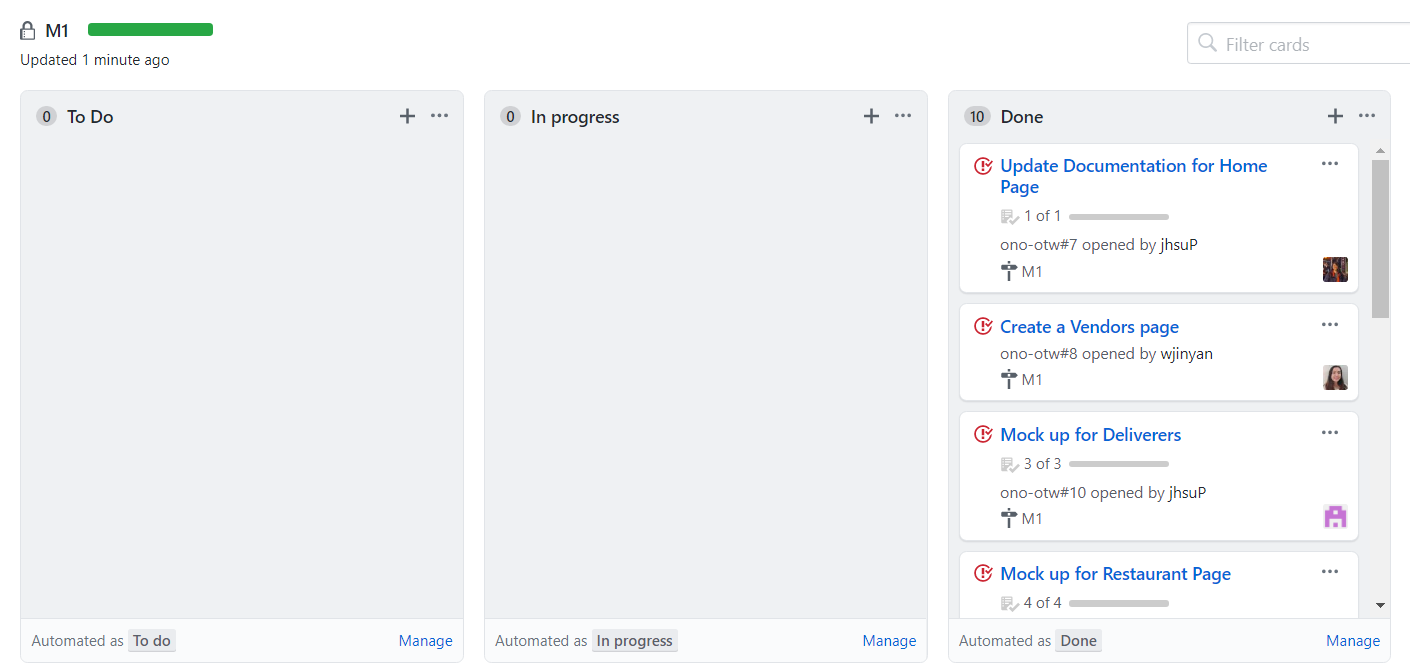
To see which issues have been finished during M1, please click: Milestone 1
Milestone 2: Data model development
The goal of Milestone 2 is to integrate other pages of the application such as ability for the customer to order and a deliver to accept the order. This involves the implemetation of our data model, which will include multiple schemas to ensure the data entered is is valid.
- Implemented database for:
- Profiles
- Cart
- PendingOrders
- Restaurants
- Added functionality:
- Edit Profile
- Submitting your order sends it to the “Accept Order” page
- Ability for Admin to delete restaurants
- Created layout for menu
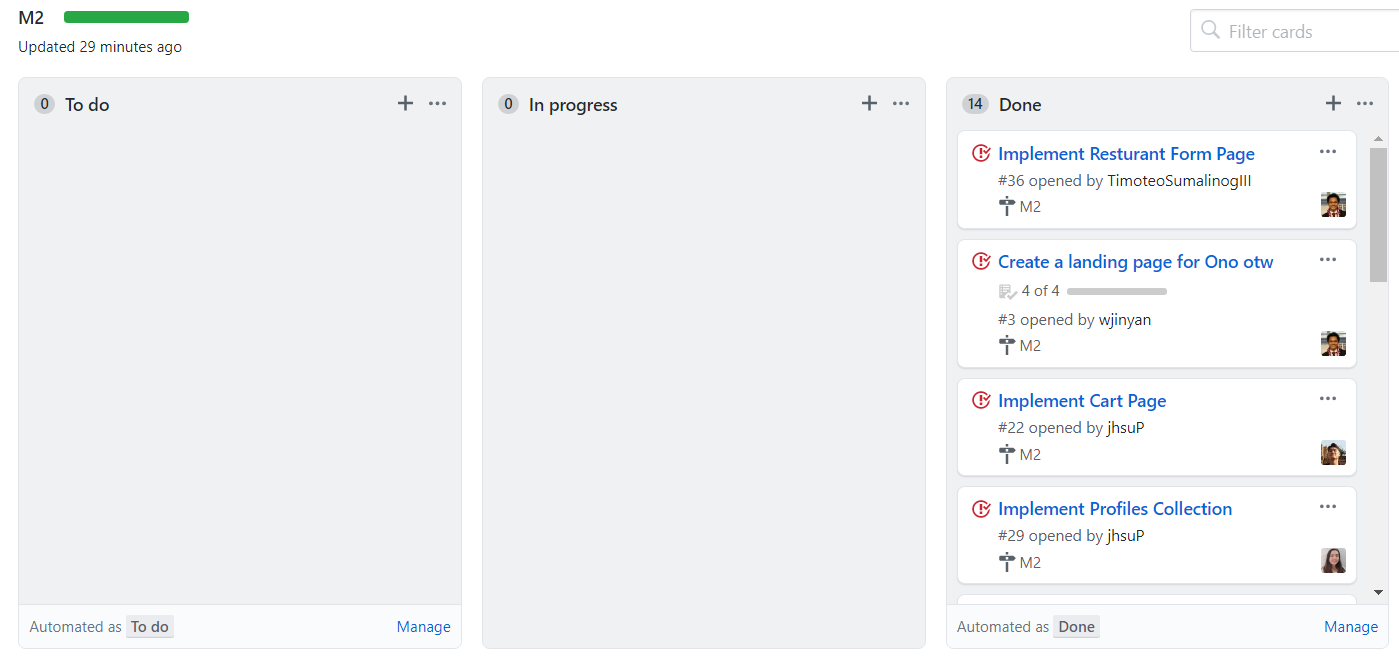
To see which issues have been finished during M2, please click here.
Milestone 3: Final touches
The goal of Milestone 3 is to finish and finalize the fuctionality for students to accept/deliver food, and polish other aspects such as searching by category. If time permits, some extra enhancements would include the ability to see past/recent orders and/or deliveries, as well as a user’s favorite place to eat.

To see which issues have been finished during M3, please click here
Community Feedback
We asked 5 community members for feedback. Using their feedback, we were able to make the UI more simplistic and easy to navigate, as well as fix some bugs we did not catch earlier.
Luke M.
- Homepage looks really nice, but the “Order Food” could be centered vertically. The Mobile part is also out of place.
- It would be better to have a toggle for the courier and the customer in the Nav bar.
- The card should be clickable and not the name itself. The tags should also be inside the card
- User is able to submit an order without putting their location, even when the field is marked as required.
Jason K.
- Clean looking website. Flows well.
- The landing page has a white word that lays on top of white background -The animation for adding to cart is cool
- Large selection to choose from
- Missing some food items.
- User is able to submit an order without putting their location, even when the field is marked as required
Aaron G.
- Nice design, cool UI, easy to figure out, nice logo, main screen is kinda cool
- Need to change the font color on the main page to a darker color because it could blend in with white
- Nice check mark animation
- Cart Screen: Location isn’t a good thing to put under order. Instead do an order style or delivery style. It could have an ‘Add more’ option
Kylie U.
- Good design, easy navigation, clear instructions
- Easy to make an account
- Overall easy to use
- The company would have to be the one to accept the order because if the user has access and accidentally accepts their order, then they would have wasted their money.
- On the home page it says “replace with 1125 x 2436 image” on the iPhone image”
Anonymous UH member
- The look is simple but easy on the eyes. I wouldn’t overlay the white text with white background, makes it hard to read.
- A bit too much space in between “Order Food” and the background. In general, too much unused space requiring the user to scroll a lot. I would also center the titles to the photos
- Confusion when accepting orders as a deliverer and then told to make an order when all orders are accepted
- Add a hyperlink under “Order Food” to restaurants to make it easier to order food
Extra enhancements
After implementing the basic functionality, some additional features may include:
- Expanding to not just food (eg. Art supplies from UH Manoa Bookstore)
- Expansion to mobile application
- Login using UH Central Authentication Service to ensure that all users who sign in are UH Students
Developers
Here are the people who worked on this project:
Andre Ruiz: Find his Github here.
Jennifer Hsu: Find her Github here.
Jin Yan Wu: Find her Github here.
Timoteo Sumalinog: Find his Github here.